The use of cloud databases has forever altered how organizations plan, build, deploy, manage, and access their data — making way for mobile accessibility, scalability, and diverse data model support in the digital age.
This impact is underscored by the continuing trend of organizations shifting away from on-premises database solutions and migrating toward cloud database solutions. In fact, the global cloud database and database as a service (DBaaS) market size is expected to grow from $21.3 billion in 2023 to $57.5 billion by 2028 — more than doubling in a five-year timeframe. Further, it's anticipated that cloud technology spending will exceed traditional IT budgetary spending for the first time in history by 2025.
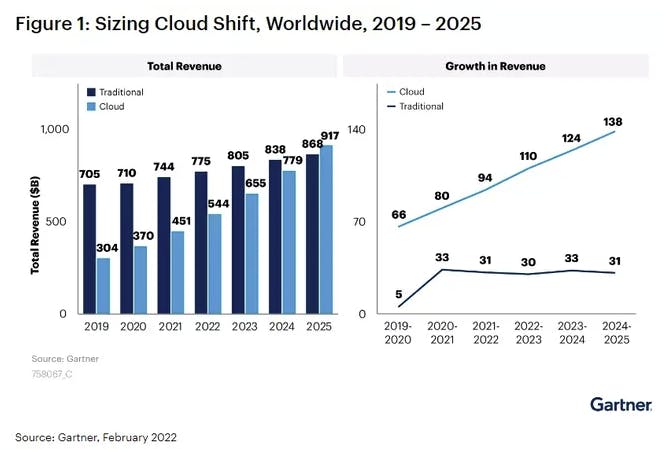
(Source: Cloudzero, 2023)
Learn more about cloud databases, how they work, the different types of cloud database deployments, and whether using a cloud database is right for you.
Table of contents
Introduction to cloud databases
A cloud database is simply a database that is deployed in a cloud environment as opposed to an on-premises environment. This means that organizations can build databases without the purchase of the physical hardware and infrastructure needed for on-premise databases.
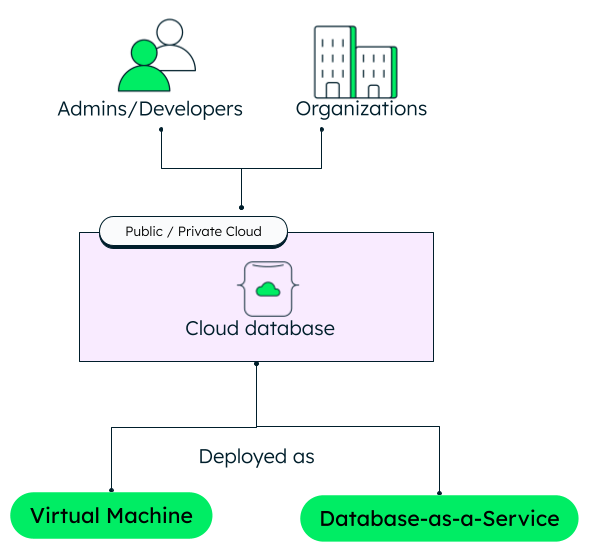
Types of cloud databases
There are many different types of cloud databases available, giving organizations the flexibility to apply their database strategy effectively in the cloud. Here are a few examples:
Relational cloud databases: Relational databases, sometimes referred to as SQL databases, organize and store data in a structured format using tables that have predefined relationships between them. Some of the hallmarks of relational databases include:
- Common usage of structured query language (SQL) to manage and manipulate data.
- Storage of structured data (e.g., financial, point-of-sale (POS)).
- Common usage of SQL Server as their relational database management system (RDBMS), which results in some of these databases being called SQL Server databases.
- Strict, predefined schemas, making it a poor choice to support diverse data models.
NoSQL cloud databases: Unlike a relational database, NoSQL databases are non-tabular, meaning they don't store data in relational tables and rows with strict schemas. Because of this flexibility, NoSQL databases are able to store a variety of data types with varying schemas. These are some additional hallmarks of NoSQL cloud databases:
- Four main types of NoSQL databases: document, key-value, wide column, and graph database
- Easy ingestion and processing of unstructured data and semi-structured data (e.g., documents, videos, photos), as well as structured data since no predefined schema is required
- Greater resiliency as functionality is dispersed across multiple instances rather than just a few (e.g., masterless, peer-to-peer architecture)
- Innate flexibility to accommodate changing data models
In-memory databases: As the name indicates, in-memory databases hold data in memory rather than storing the data on disk, in random access memory (RAM), or solid-state drives (SSD). Some additional hallmarks of in-memory databases include:
- Extremely fast data access, far exceeding most other database access speeds.
- High risk of data loss since data is not permanently stored (e.g., in the event of server failure, data in memory can be wiped out).
How do cloud databases work?
While a few of the possible database types were mentioned above, potentially any type of database can be deployed in the cloud. Conversely, there are several options when deploying a cloud database.
Cloud database deployment options
Public cloud: A public cloud is a cloud environment that anyone is eligible to access on a subscription or other paid basis. Practically any type of database (e.g., relational databases, document databases, graph databases) can be supported. This type of environment is often referred to as multi-tenant, meaning multiple users from different organizations are accessing the cloud platform at the same time. The cloud vendor is responsible for cloud infrastructure, cloud security, and availability of database access, at a minimum. From this point, there are a couple of options:
- Infrastructure as a service (IaaS): Otherwise known as "self-managed," organizations using an IaaS model pay to use the cloud vendor's infrastructure to house and access their database, but the build and ongoing database management responsibility resides with the organization. Oftentimes, organizations will purchase virtual machines within the cloud to do so.
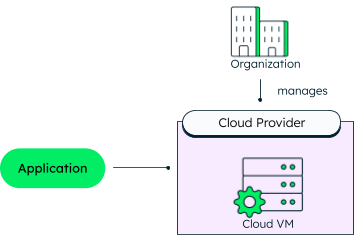
- Database as a service (DBaaS): With database as a service (DBaaS), a hosted and managed service is offered, meaning the setting up of hardware and software installation is handled by the cloud database service. And, since the cloud service provider takes care of hardware provisioning, software maintenance, scaling, data security, and backup, organizations are freed from those tasks and costs as well. Organizations usually access these services through a subscription fee structure and necessary software licenses, and the use of specialized APIs is often included.
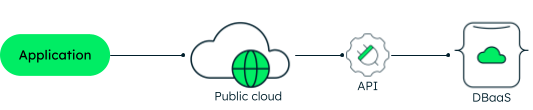
Private cloud: Unlike a public cloud environment, private clouds are considered single tenant, meaning only one organization has access to the cloud. This is often the choice of large organizations with sensitive data and larger budgets. With that said, a private cloud environment can support the same types of cloud databases as those supported via the public cloud (e.g., NoSQL database, SQL database, in-memory database) — these cloud services are simply tailored to the specific needs of the organization owning the private cloud. However, unlike in a public cloud, in a private cloud, software maintenance, scaling, data security, database management tasks, and backups fall on the user group's organization rather than a cloud vendor, requiring additional labor and skill sets.
Hybrid cloud: A hybrid cloud combines on-premises resources, third-party cloud provider services, and possibly private cloud access as well. With a hybrid cloud environment, there is a greater level of access management required due to the variety of disparate data assets in play. However, this type of cloud offers the ability to utilize existing on-premises resources while migrating databases to the cloud or to enhance the functionality and mobile access to existing data warehouses. As with both public and private clouds, virtually any type of database can be used, with database services and the database management system being agreed upon between the organization and cloud providers.
Multi-cloud: It is also possible to deploy databases across multiple clouds (e.g., more than one public cloud or more than one private cloud). This option allows organizations to avoid being locked into one cloud services provider, can increase data security through redundancy, and can help meet unique operational requirements an organization may have. And, as with other cloud types, virtually any type of database can be deployed.
Understanding whether a cloud database is right for you
When considering whether a cloud database is right for you, there are several factors to evaluate, including the benefits and challenges of cloud databases, assessment of your organization's database requirements, and budget.
Benefits and challenges of cloud databases
There are several key benefits and challenges related to cloud databases.
Benefits
- Access: Ease of mobile data access is greatly enhanced via cloud access.
- Scalability: The rapid scalability of cloud databases can easily accommodate data asset increases and user base growth.
- Performance: Automatic alerts to performance issues enable optimization of indexes and access patterns in order to hit performance targets.
- Reliability: Cloud databases are usually replicated and backed up automatically, so single-point-of-failure concerns are minimized.
Challenges
- Loss of control: While not a concern for many organizations, some may feel constrained by the "one platform fits all" approach of some cloud service providers when looking for customizations.
- Vendor lock-in: Once an organization is using a cloud service provider, it can be complicated to move to another cloud service due to reliance on the original cloud provider's proprietary applications your infrastructure may rely on.
- Internet connection dependence: Unlike on-premises databases accessed by intranet, an internet connection is necessary to access cloud databases. If there is an internet service outage, users may not be able to access cloud databases for a period of time.
Considering organizational requirements and data assets
Building an understanding of whether a cloud database is right for you requires evaluation of organizational requirements as well as existing and anticipated data assets. Some key considerations include the following:
- Do you have large amounts of data to manage?
- Do you anticipate rapid or ongoing changes to data volume and usage?
- Are your database users scattered geographically, needing to access organizational databases with a variety of devices?
- Does database usage fluctuate significantly between low and extremely high usage? Does your organization fall under strict governance or auditing standards requiring ready database access for third parties?
- Are you in the early stages of your database strategy implementation with a limited budget?
- Does your organization lack the internal skill sets necessary to fulfill its database requirements?
If the answer to many of these questions is "yes," further exploration of cloud database solutions may be right for you.
Budgetary considerations
There is no doubt that developing and implementing a robust database strategy can be costly. However, cloud databases offer several cost advantages worth considering.
- Lower initial investment: Rather than making an up-front investment in infrastructure, it's possible to access ready-built infrastructure via cloud database platforms at a significantly lower initial cost (usually on a subscription basis).
- Only pay for what you use: Often referred to as usage-based or consumption-based pricing, cloud database service providers offer plans where organizations only pay for the actual access and services they use. However, there is a significantly broader scale available if and when needed. In this way, organizations that are just starting out in their data strategy, or those anticipating significant changes in their data needs, are able to access services at a lower cost. As their usage and needs grow, the organization's costs will gradually increase over time which is a budget-friendly way to ramp up.
Cloud database providers
It's also important to take some time to consider the options and constraints associated with various cloud database providers.
Cloud platform restrictions
Though all types of clouds are able to host virtually any type of database, some cloud database service providers are restricted to one cloud platform provider. For example, MongoDB Atlas is able to run on any major public cloud provider's platform while Cloud Bigtable can only run on Google Cloud and RDS can only run on Amazon Web Services. Be sure to understand these restrictions before making a cloud database services provider choice.
Existing organizational restrictions
Your organization may have an existing footprint, compatibility requirements, or existing contractual relationships that dictate your cloud provider choice. As a result, your organization may be limited to choosing a self-managed database on virtual machines (in the cloud) or DaaS options offered by that cloud provider.
Database technology
Choices previously made in your organization's technology stack (e.g., programming language) may make one provider's database technology a better fit than another's. Be sure to closely review whether a potential provider's process and platform align with your organizational development process and unique needs.