What are the Atlas Application Services?
Atlas Application Services are fully-managed backend services and APIs that help you build apps, integrate services, and connect to your Atlas data faster.
Get started now by building on our free tier.
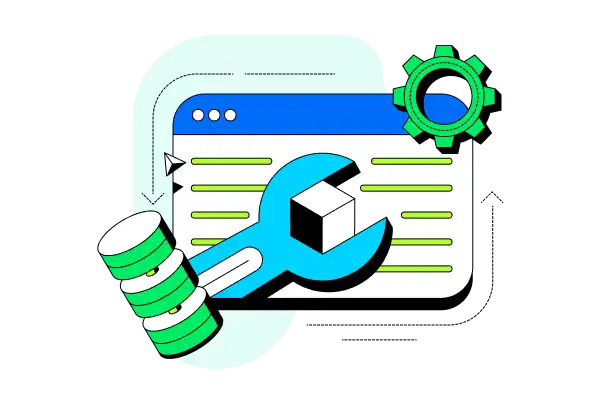
Build Data-Driven Apps And Services
Services like Device Sync, APIs, and Triggers make it easy to build and run virtually any app or backend service on top of Atlas.
Install the Atlas Device SDK
Device Sync uses the SDK's native language objects to define a data model and work with data. Everything you need to add sync to your app is included in the Atlas Device SDK.
To install the SDK, see the SDK documentation for your language and platform.
Enable and Configure Sync
In your Atlas App, enable Device Sync and define read and write permissions to control the data that users can sync. Once Sync is turned on, you can start syncing from any app with the SDKs.
To enable Sync, see Enable Atlas Device Sync.
Read and Write Synced Data
Data that you subscribe to with the SDK is automatically kept in sync with your Atlas cluster and other clients. Apps keep working offline and deterministically sync changes whenever a network connection is available.
To learn how to read, write, and subscribe to data, see the SDK documentation for your language and platform.

Secure Your API
Generate an API key that you can use to authenticate requests. Alternatively, you can use other authentication provider credentials associated with your app.
For details, see Data API Authentication.
Send a Data API Request
Send requests from any server-side environment that supports HTTPS.
curl -X POST \ https://data.mongodb-api.com/app/<YOUR APP ID>/endpoint/data/v1/action/insertOne \ -H 'api-key: <YOUR API KEY>' \ -H 'Content-Type: application/json' \ -d '{ "dataSource": "mongodb-atlas", "database": "learn-data-api", "collection": "hello", "document": { "text": "Hello from the Data API!", } }'

Create and Configure Your Trigger
Set up a trigger to respond to events like database operations or user logins as they occur. Or, configure a trigger to run on a periodic schedule. For each trigger type you can define custom conditions to control exactly when the trigger should fire.
To learn more, see Triggers.

Power Your Workload With Secure Backend Services
Run your application's backend logic and connect to external services with functions that automatically scale to meet demand.
Securely access data from anywhere with dynamic role-based permissions.
Define your application data model with standard schemas that you can use to validate data and generate language-specific classes.
Let users register and log in to your app with their preferred authentication method.
Define and access global values and private secrets from your app's functions and configuration files.
Deploy your app in any of the three major cloud providers with regions around the globe.
Join The Community And Learn From Experts
Meet other MongoDB developers and find tutorials and examples that use your favorite tools.
Submit and vote on feature requests for MongoDB products.
Get help from MongoDB's official team of support specialists.