Workload Isolation for More Scalability and Availability: Search Nodes Now on Google Cloud
June 25, 2024: Announcing Search Nodes in general availability on Microsoft Azure
Today we’re excited to take the next step in bringing scalable, dedicated architecture to your search experiences with the introduction of Atlas Search Nodes, now in general availability for Google Cloud.
Since our initial announcement of Search Nodes in June of 2023, we’ve been rapidly accelerating access to the most scalable dedicated architecture, starting with general availability on AWS and now expanding to general availability on Google Cloud. We'd like to give you a bit more context on what Search Nodes are and why they're important to any search experience running at scale.
Search Nodes provide dedicated infrastructure for Atlas Search and Vector Search workloads to enable even greater control over search workloads. They also allow you to isolate and optimize compute resources to scale search and database needs independently, delivering better performance at scale and higher availability.
One of the last things developers want to deal with when building and scaling apps is having to worry about infrastructure problems. Any downtime or poor user experiences can result in lost users or revenue, especially when it comes to your database and search experience. This is one of the reasons developers turn to MongoDB, given the ease of use of having one unified system for your database and search solution.
With the introduction of Atlas Search Nodes, we’ve taken the next step in providing our builders with ultimate control, giving them the ability to remain flexible by scaling search workloads without the need to over-provision the database. By isolating your search and database workloads while at the same time automatically keeping your search cluster data synchronized with operational data, Atlas Search and Atlas Vector Search eliminate the need to run a separate ETL tool, which takes time and effort to set up and is yet another fail point for your scaling app. This provides superior performance and higher availability while reducing architectural complexity and wasted engineering time recovering from sync failures. In fact, we’ve seen a 40% to 60% decrease in query time for many complex queries, while eliminating the chances of any resource contention or downtime.
With just a quick button click, Search Nodes on Google Cloud offer our existing Atlas Search and Vector Search users the following benefits:
-
Higher availability
-
Increased scalability
-
Workload isolation
-
Better performance at scale
-
Improved query performance
We offer both compute-heavy search-specific nodes for relevance-based text search, as well as a memory-optimized option that is optimal for semantic and retrieval augmented generation (RAG) production use cases with Atlas Vector Search. This makes resource contention or availability issues a thing of the past.

Search Nodes are easy to opt into and set up — to start, jump on into the MongoDB UI and follow the steps do the following:
-
Navigate to your “Database Deployments” section in the MongoDB UI
-
Click the green “+Create” button
-
On the “Create New Cluster” page, change the radio button for Google Cloud for “Multi-cloud, multi-region & workload isolation” to enable
-
Toggle the radio button for “Search Nodes for workload isolation” to enable. Select the number of nodes in the text box
-
Check the agreement box
-
Click “Create cluster”
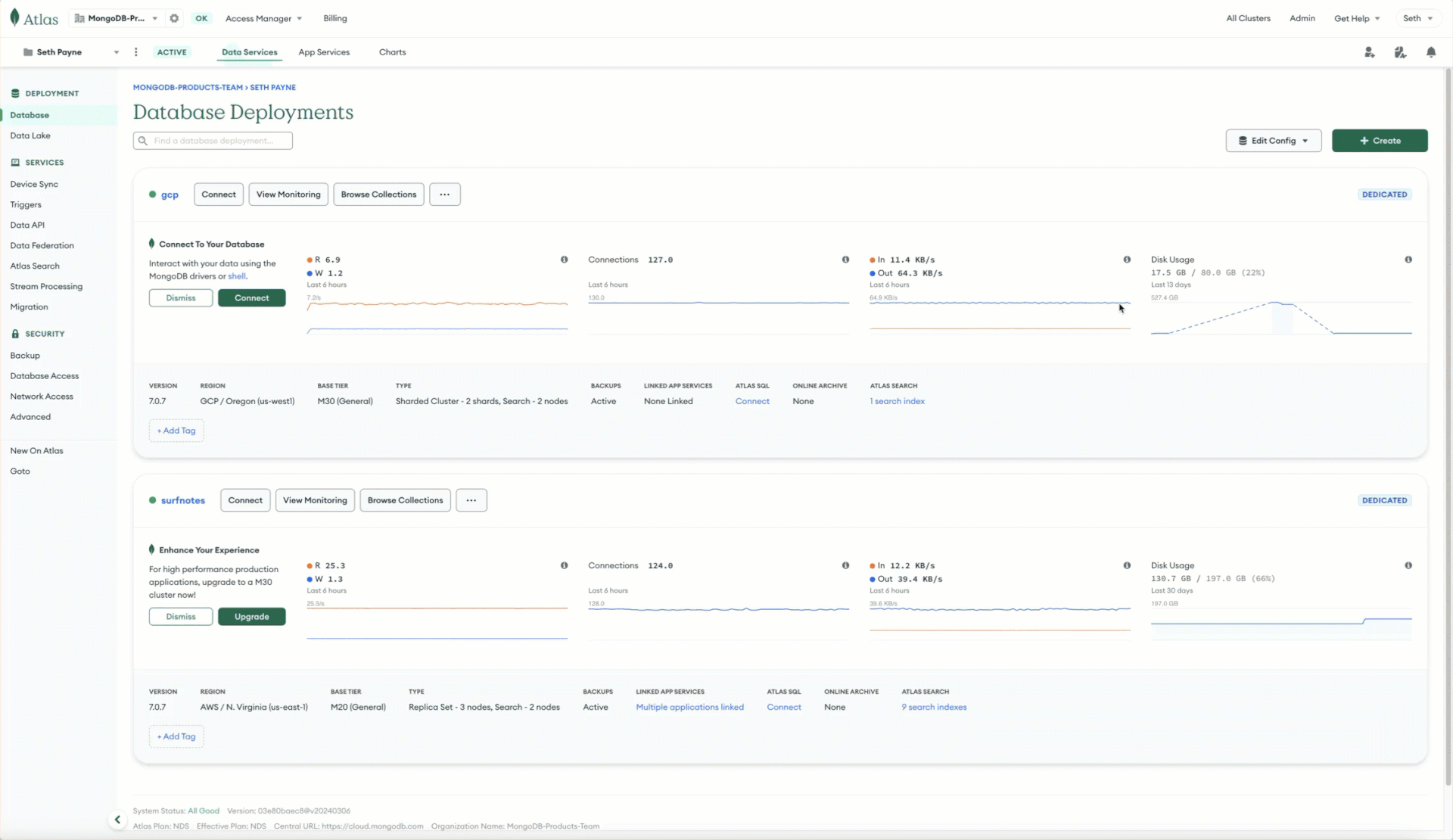
For existing Atlas Search users, click “Edit Configuration” in the MongoDB Atlas Search UI and enable the toggle for workload isolation. Then the steps are the same as noted above.
Jump straight into our docs to learn more!