Fully Managed Database Service

Automated Deployments
Infrastructure provisioning, setup, and deployment is fully automated with MongoDB Atlas. Select a cloud provider, region, instance size, memory, and additional configurations in the Cluster Builder or via the API and be on your way.

Simple Configuration Changes
When requirements and workloads change, MongoDB Atlas makes it easy to make post-deployment modifications to the database. Scale up, add more storage, configure cross-region clusters, create read-only or analytics nodes, and more with the click of a button.
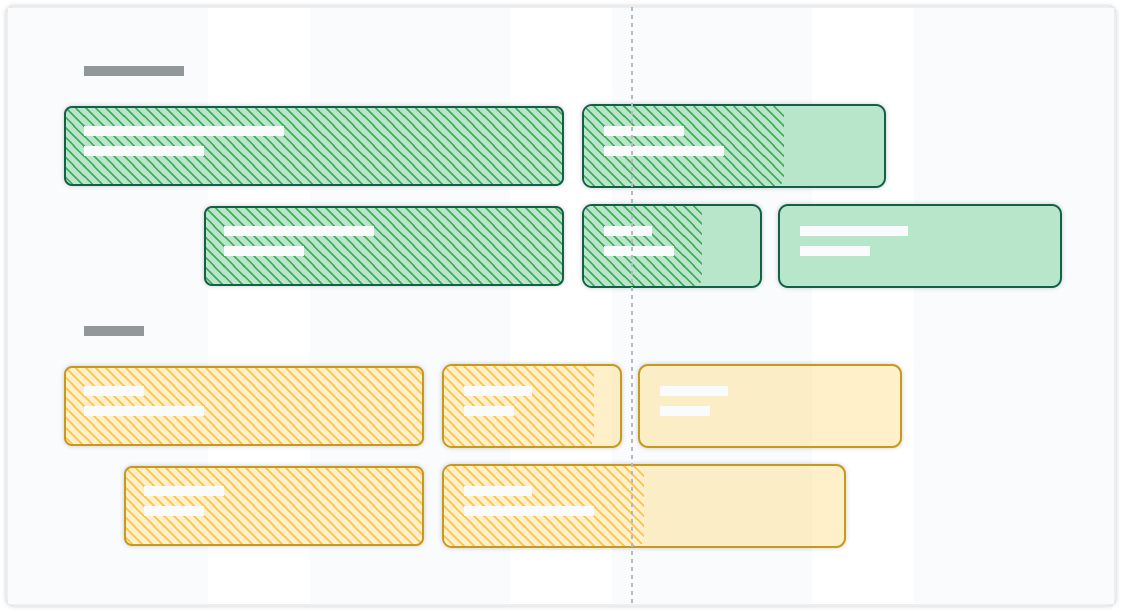
Continuous Improvements
Patches and minor version upgrades are applied automatically so you can take advantage of the latest updates and features. For major version upgrades, you choose when you want them to happen. Atlas makes it easy to spin up environments to test compatibility or try out new features.

The great thing about managing MongoDB with MongoDB Atlas is that pretty much almost all of the time, we don’t have to worry about it. Not only can we make changes on the fly to our application leveraging MongoDB’s flexible data model, but we can deploy any downstream database changes on the fly or easily spin up new clusters to test new ideas. All of these can happen without impacting things in production; no worrying about provisioning infrastructure, setting up backups, monitoring, etc. It’s a real thing of beauty.
Ken Hoff, Developer Advocate, StreamWe need to focus on meeting the needs of the business, not on managing the database, and Atlas gives us that. All of the operational best practices are baked in. We don’t have to worry about database operations, monitoring or backups. Atlas automates all of those services, which fits perfectly with our developer-first ethos at AO.com.
Jon Vines, Software Development Team Lead, AO.com
The great thing about managing MongoDB with MongoDB Atlas is that pretty much almost all of the time, we don’t have to worry about it. Not only can we make changes on the fly to our application leveraging MongoDB’s flexible data model, but we can deploy any downstream database changes on the fly or easily spin up new clusters to test new ideas. All of these can happen without impacting things in production; no worrying about provisioning infrastructure, setting up backups, monitoring, etc. It’s a real thing of beauty.
Ken Hoff, Developer Advocate, StreamWe need to focus on meeting the needs of the business, not on managing the database, and Atlas gives us that. All of the operational best practices are baked in. We don’t have to worry about database operations, monitoring or backups. Atlas automates all of those services, which fits perfectly with our developer-first ethos at AO.com.
Jon Vines, Software Development Team Lead, AO.com
By integrating Atlas with all of our provisioning, we have avoided the dreaded DevOps bottleneck. Without training, our engineers can “self-serve” by simply going to the InVision platform and define the instance they need; MongoDB Atlas configures it automatically and they’re ready to go.
Dana Lawson, VP of Platform Engineering, InVisionHigh Availability

Built-in Security
Automated Backups
Live Migration Service
After you deploy a new cluster in MongoDB Atlas, the Live Migration Service makes a copy of the data from your source database. Your application can continue to read and write from the source database, with any changes syncing to the new cluster until you’re ready to cut over. To complete the migration, change the connection string in your application from your source database to your Atlas cluster.

Moving databases is really hard. Usually you have downtime and you have to make sure you get everything correct. I convinced my manager that we were going to get pizza and make a thing out of it. So we all walked into a room, used the Live Migration Service, and in 15 minutes we were done. We didn't even have time to eat the pizza that we bought!
Roopak Venkatakrishnan, Software Engineer, SpokeAnytime you migrate data from one place to another, it’s a big risk to the business. However, we found the Atlas live migration service to be amazing. We originally tested it with pre-production and staging environments. When all went well, we completed a rapid production migration process and didn’t even need a maintenance window.
Alex Corotchi, VP of Technology, Q4, Inc.
